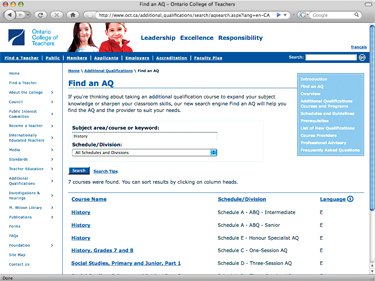|
|
online accessSearching for AQs just got easier
On the Find an AQ search page, enter the name of a subject area or course provider or a keyword, and you will get a list of all AQs related to your search. For example, if you’re increasingly working with special needs students in your school, you can insert “special needs” in the subject area of Find an AQ and a list of courses will appear. Or, if you’re looking to make better use of technology in the classroom, you can type “computers” into the subject area for a selection of pertinent courses. You can select AND or OR with multiple terms to refine your search, and you can search through one schedule of AQs or all of them at the same time. Click on any course to follow the links to a list of providers who have been approved to offer the course, then click on the provider link to move to contact information or a web site for more about the courses or schedule.
Teachers can choose from more than 300 AQ courses, with over 100 new courses resulting from the College’s extensive Teachers’ Qualifications Review. The review also led to the revision of almost all existing AQs. Some AQ courses have been discontinued or modified to respond to changes in the Ontario curriculum and to reflect the reality of today’s classrooms. Aboriginal teacher education, technological education, Special Education, and Deaf and the hard of hearing are a few areas that have been enhanced. The new AQs, developed by the teaching profession and education partners, reflect the evolution of the education environment and the professional learning needs of our members. The College is committed to encouraging accessibility to these courses because of the unique educational value they offer to College members. Adding to professional knowledge enhances teaching practice, which improves student learning. The search engine has a few other refinements. Try it yourself. |



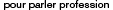

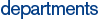



 If you’re thinking
If you’re thinking